

Installation Cliquez ici pour m'envoyer un message
 |
 Installation Cliquez ici pour m'envoyer un message |
| Cliquez ici pour voir l' utilisation. | LOGICIEL AVEC LICENCE |
| Telechargez le logiciel ecopy: | |
| Telecharger: eCopy paper work 2009 version 0,150 ( 137669 Ko ) Version windows | http://www.ecopy.com/FR/index.asp |
| Systèmes d'exploitation compatibles eCopy PaperWorks prend en charge les systèmes d'exploitation suivants (avec les derniers Service Packs) : |
Microsoft®Windows® XP Professional Microsoft®Windows® 2003 Server Microsoft®Windows® 2008 Server Microsoft®Windows® Vista™ x86 Enterprise Microsoft®Windows® Vista™ x86 Business |
| Licence Ricoh: http://espn.ecopy.com/userform.aspx?dl=0 Il faut s' inscrire avec un adresse email Ricoh Valide. | Evaluation 45 Jours. Il faut s' inscrire avec un adresse email Valide. |
| Installez le logiciel ecopy:ogiciel | |
|
Enregistrez le programme sur votre disque Puis exécutez Collez le N° de licence que vous avez reçu par mail: Exemple: Product Key(s)TWX8RNM7BFTY5SMFUXP9E |  |
| Formation disponible directement apres installation: | 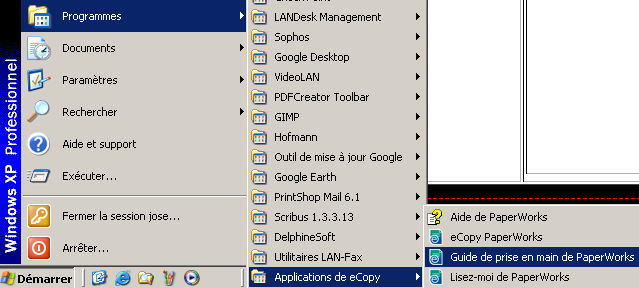 |
| Reglage des preferences: ----------------------------------------------------------------------------------------------------------------------------------------------------------------------------- | |
| Creer un dossier partager ou arrive les document sannés ou faxés |  |
| Reglez le chemin d'acces au dossier scanner. |  |
| Choisir le fax rataché a eCopy Fax Box fonctionne en Fichier / imprimé |  |
| reglage par defaut. |  |
| Installez scanner TWAIN. |  |
| Validez et activez la licence. |  |
| --------------------------------------------------------------------------------------------------------------------------------------------------------------------------------------------------------- | |
| Reglage notifications de scanner / fax Scanner vers dossier ou redirection de fax. |  |
| Allerte quand un document arrive dans votre dossier "Scan_Inbox" |  |
| ------------------------------------------ | |
| Cliquez ici pour voir l' utilisation. | |